Statistical analysis has become the cornerstone of evidence-based decision making across industries, yet navigating through complex datasets remains one of the biggest challenges for researchers and analysts worldwide. Enter SPSS (Statistical Package for the Social Sciences), a revolutionary software that has been democratizing statistical analysis for over five decades, transforming raw data into meaningful insights that drive critical business and research decisions.
With over 80,000 research studies leveraging its capabilities and 95% of Fortune 500 companies relying on its analytical power, SPSS has established itself as the gold standard in statistical software. This comprehensive platform processes up to 2 billion data cases, supports more than 50 file formats, and offers an extensive array of statistical procedures that make complex analysis accessible to users regardless of their statistical background.
What is SPSS?
SPSS (Statistical Package for the Social Sciences) is a comprehensive statistical analysis software suite designed for data management, analysis, and visualization. Originally developed by SPSS Inc. in 1968, the software was acquired by IBM in 2009 and is now officially known as IBM SPSS Statistics, though most users continue to refer to it simply as SPSS.
Initially created for social science research, SPSS has evolved into a versatile platform serving diverse fields including market research, healthcare, education, government agencies, and business intelligence. The software’s primary strength lies in its user-friendly interface that enables researchers to perform sophisticated statistical analyses without requiring extensive programming knowledge.
SPSS operates through an intuitive point-and-click interface combined with powerful command syntax capabilities. This dual approach allows both novice users to execute complex analyses through menu-driven operations and advanced users to leverage programming capabilities for automation and customization. The software supports multiple data formats and integrates seamlessly with other analytical tools like R and Python, expanding its analytical capabilities.
The platform handles massive datasets efficiently, supporting up to 2 billion cases and 1 million variables simultaneously. Its multithreading architecture ensures rapid processing, while built-in data validation and cleaning tools maintain data integrity throughout the analysis process.
Core Features of SPSS
SPSS distinguishes itself through a comprehensive feature set that addresses every aspect of the data analysis workflow. The software supports over 50 file formats for data import and export, including Excel, CSV, databases, and other statistical software formats. This extensive compatibility ensures seamless integration with existing data infrastructure.
Data management capabilities include more than 30 preparation tools for cleaning, transforming, and restructuring datasets. These tools handle missing data, create derived variables, and perform complex data transformations essential for accurate analysis. The integrated metadata dictionary maintains comprehensive information about variables, including their meaning, source, and relationships.
Statistical analysis represents SPSS’s core strength, offering over 500 built-in functions covering descriptive statistics, inferential testing, multivariate analysis, and advanced modeling techniques. The software includes specialized modules for complex sampling, forecasting, and categorical data analysis, catering to diverse analytical requirements.
Visualization capabilities encompass more than 50 chart types and 300 customizable options for creating publication-ready graphics. The platform provides 200 pre-built report templates that can be customized to meet specific presentation requirements. These visualization tools transform complex statistical outputs into clear, compelling narratives.
Integration features allow SPSS to work seamlessly with programming languages like Python and R, enabling users to leverage external libraries and custom algorithms while maintaining SPSS’s user-friendly interface. This hybrid approach combines ease of use with advanced analytical flexibility.
How to Use SPSS
SPSS implementation follows a structured workflow beginning with data importation. Users can either input data directly into SPSS’s spreadsheet-like interface or import from external sources. The software automatically detects data types and suggests appropriate variable configurations, streamlining the setup process.
The SPSS interface consists of two primary views: Data View and Variable View. Data View displays the actual dataset in a familiar spreadsheet format, while Variable View allows users to define variable properties, including names, types, labels, and value specifications. This dual-view system provides both immediate data access and comprehensive variable management.
Analysis execution relies primarily on menu-driven selections, where users navigate through the Analyze menu to select appropriate statistical procedures. Each analysis dialog provides intuitive options for selecting variables, setting parameters, and configuring output formats. The system guides users through complex analyses with helpful prompts and validation checks.
For advanced users, SPSS syntax provides powerful programming capabilities. The syntax editor allows users to write, edit, and execute command scripts, enabling automation of repetitive tasks and complex data manipulations. Syntax commands can be saved and reused, promoting reproducible research practices.
Output management generates results in SPSS’s proprietary format with pivot table functionality, allowing users to modify, format, and export results to various formats including Word, Excel, PDF, and web formats. The output navigator organizes results hierarchically for easy navigation and reference.
Types of Analysis Available in SPSS
SPSS accommodates four primary categories of statistical analysis, each serving distinct research objectives. Descriptive analysis forms the foundation, providing summary statistics, frequency distributions, and cross-tabulations that reveal data characteristics and patterns. These analyses include measures of central tendency, dispersion, and data distribution properties essential for understanding dataset structure.
Parametric inferential methods address research questions involving normally distributed data with known parameters. This category encompasses t-tests for comparing means, analysis of variance (ANOVA) for multiple group comparisons, correlation analysis for relationship assessment, and regression analysis for predictive modeling. These techniques enable researchers to make statistical inferences about populations based on sample data.
Nonparametric methods serve situations where data doesn’t meet parametric assumptions or involves ordinal measurements. Chi-square tests, Mann-Whitney U tests, Kruskal-Wallis tests, and Spearman correlations fall into this category. These robust alternatives maintain statistical validity when traditional parametric assumptions are violated.
Predictive and multivariate methods represent SPSS’s advanced analytical capabilities. Factor analysis reduces data dimensionality, cluster analysis identifies natural groupings, discriminant analysis classifies cases, and time series analysis forecasts future trends. Machine learning integration enhances these capabilities with modern algorithmic approaches.
According to a recent study published in PMC, SPSS was identified as the most widely used statistical software in health sciences research, accounting for 52.1% of all statistical software mentions in academic publications. This dominance reflects the software’s reliability and comprehensive analytical capabilities across research domains.
SPSS Application Areas
SPSS finds extensive application across multiple sectors, with academic research representing its traditional stronghold. Universities worldwide utilize SPSS for teaching statistics and conducting research across social sciences, psychology, education, and health sciences. The software’s educational licensing programs make it accessible to students and researchers in academic institutions.
Market research constitutes another major application area where SPSS excels in analyzing consumer behavior, market segmentation, and brand perception studies. Companies leverage SPSS’s conjoint analysis for product development, customer satisfaction surveys for service improvement, and predictive modeling for market forecasting. The software’s ability to handle large-scale survey data makes it indispensable for market research organizations.
Healthcare research extensively utilizes SPSS for clinical trials, epidemiological studies, and health services research. The software’s statistical rigor meets regulatory requirements while its user-friendly interface enables healthcare professionals to conduct sophisticated analyses without extensive statistical training. Patient outcome analysis, treatment effectiveness studies, and public health surveillance rely heavily on SPSS capabilities.
Business analytics represents a growing application area where organizations use SPSS for operational research, quality improvement, and strategic planning. Human resources departments analyze employee data, finance teams evaluate risk factors, and operations managers optimize processes using SPSS’s analytical capabilities.
Government agencies and nonprofit organizations leverage SPSS for policy research, program evaluation, and demographic analysis. The software’s ability to handle complex survey designs and population weighting makes it suitable for national surveys and policy impact assessments.
Advantages and Limitations of SPSS
SPSS offers significant advantages that explain its widespread adoption across diverse sectors. The software’s greatest strength lies in its accessibility, enabling users without extensive statistical or programming backgrounds to perform sophisticated analyses. The intuitive interface reduces learning curves while comprehensive documentation and extensive user community provide robust support resources.
Reliability and accuracy represent core SPSS strengths, with decades of development ensuring stable, well-tested statistical procedures. The software’s precision in handling complex calculations and its adherence to statistical standards make it suitable for regulatory and academic environments where accuracy is paramount.
Comprehensive functionality addresses diverse analytical needs within a single platform, eliminating the need for multiple software solutions. From basic descriptive statistics to advanced multivariate modeling, SPSS provides integrated capabilities that streamline research workflows.
However, SPSS faces certain limitations that users should consider. Licensing costs can be substantial, particularly for small organizations or individual researchers. Annual subscription models and module-based pricing structures may limit access for budget-constrained users.
Performance limitations emerge when handling extremely large datasets or requiring specialized analytical techniques not available in SPSS. Processing speeds may lag compared to programming-based solutions like R or Python, particularly for computationally intensive operations.
Flexibility constraints arise from SPSS’s menu-driven approach, which may limit customization for highly specialized research requirements. While syntax programming provides some flexibility, it doesn’t match the extensibility offered by open-source alternatives.
Conclusion
SPSS remains a cornerstone of statistical analysis software, maintaining its relevance through continuous innovation and user-focused development. Its unique combination of accessibility and analytical power has democratized statistical analysis, enabling researchers across disciplines to extract meaningful insights from complex datasets without requiring extensive technical expertise.
The software’s evolution from a social science tool to a comprehensive analytical platform reflects its adaptability and enduring value proposition. As organizations increasingly rely on data-driven decision making, SPSS’s role in facilitating accurate, reliable statistical analysis becomes increasingly critical. Its integration capabilities with modern programming languages and cloud platforms position it well for future analytical challenges while preserving the user-friendly approach that defines its core identity.
Ready to transform your data into actionable insights? Explore SPSS’s comprehensive analytical capabilities and join millions of researchers and analysts who trust this proven platform for their statistical analysis needs.